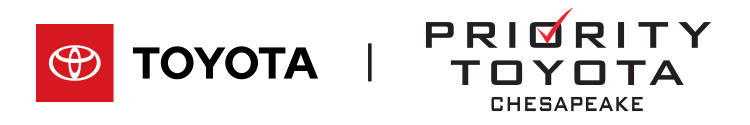Bluetooth is a great connectivity technology that can let you play music or make hands-free phone calls using compatible devices. However, if you have an older Toyota you likely don’t have this technology in your car. Luckily, there are several speaker options you can use to get some of these great benefits of Bluetooth connectivity.
Bluetooth is a great connectivity technology that can let you play music or make hands-free phone calls using compatible devices. However, if you have an older Toyota you likely don’t have this technology in your car. Luckily, there are several speaker options you can use to get some of these great benefits of Bluetooth connectivity.
1. Anker SoundSync Drive
If you have an auxiliary input jack in your vehicle you can use the Anker SoundSync Drive. To install, simply attach the speaker to your dashboard using the adhesive backing, plug it into the auxiliary jack, press the large button in the center to turn it on, and pair it with your device. You can use the Anker SoundSync Drive to play music or make hands-free phone calls. The speaker uses special noise and echo cancellation technology to offer excellent sound quality, even if you have the windows down.
2. iClever Himbox HB01
When you need to connect multiple devices to the same Bluetooth speaker, such as two different phones, the iClever Himbox HB01 can handle that. This Bluetooth speaker comes with a charger that plugs into a DC outlet, like a cigarette lighter, and connects to your vehicle’s speakers using the auxiliary input jack. When a call comes in, simply press the large round button and enjoy clear audio quality.
3. Parrot MINIKIT Neo
For a simple Bluetooth device that can help you make hands-free phone calls, the Parrot MINIKIT Neo is for you. This speaker is small enough to clip on your sun visor and stay out of your way. Yet the speaker is powerful enough to offer clear audio and hours of battery life. Additionally, the Parrot MINIKIT Neo responds to voice control commands meaning you can make and receive calls without even touching the speaker.
4. Parrot CK3100
When you need something that’s slightly more advanced, the Parrot CK3100 connects right into your vehicle’s audio system for superior sound quality. When a call comes in, the name and number of the caller shows up on the LCD screen. You can easily accept or reject the call with a single press of a button, and voice recognition technology lets you control the speaker using simple commands. Plus, the Parrot CK3100 automatically mutes your music when a call comes in and starts it up again when the call is over.
5. GoGroove FlexSmart X2
If your car doesn’t have an auxiliary input jack but you still want Bluetooth hands-free calling and audio, consider the GoGroove FlexSmart X2. This device will work in any car that has an FM radio and a DC outlet. Simply plug it in and pair it with your Bluetooth compatible device for wireless calling and music. If music is playing when a call comes in, it will fade out so you can take the call. The LED display is easy to read and lets you take calls and control your music without hassle.
Even if you have an older vehicle you can still enjoy Bluetooth technology features with one of these top speaker options.
https://www.flickr.com/photos/janitors/14490542230/sizes/l
Image via Flickr by Janitors