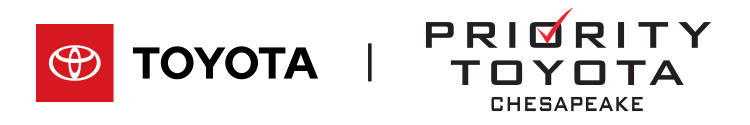Toyota introduced its infotainment system, Entune, in the 2012 Toyota Prius v. Since then, Toyota has continued to improve the system, making it more useful for drivers. It has a lot to offer and comes standard on a number of Toyota vehicles.
Basic Features
Entune is an integrated telematics and multimedia navigation system that runs through the central display touchscreen. It uses satellite data to offer real-time sports scores, weather, stocks, and traffic information. The system can also pull location data based on satellite positioning to provide local fuel prices, allowing you to find the cheapest station and save money at the pump. To access this data, you must have a current subscription to SirusXM satellite radio.
Smartphone Integration
Another major selling point of the Entune system is that if offers smartphone integration. To connect your phone, start by downloading the Entune app from the App Store (iOS), Google Play Store (Android), or Blackberry World. The app is free, but its use requires a cellular data plan. When connected to a smartphone via Bluetooth, Entune provides access to various apps and a web browser. You can also stream music through your phone’s data connection from music services including XM Satellite Radio, iHeartRadio, and Pandora.
Another benefit of syncing your phone with the system is that you can then use the voice-activated controls to make calls or do other tasks. It also allows you to personalize the system for your specific needs and access Toyota Safety Connect. This additional system within Entune gives both the driver and passengers access to vehicle safety information, collision information, roadside assistance, stolen vehicle tracking, remote diagnostics, and communications.
Navigation
Another extra feature that you can add to the Entune Suite is the Scout GPS Link app. It is available on Toyota vehicles model year 2016 and newer and includes Entune Audio Plus. This system uses the data plan through your Android phone or iPhone to provide turn-by-turn directions and map information on the touchscreen display. With this helpful system, you don’t have to punch in the address on your phone or try to view the map on a small screen. It’s easier to use and see on the display within the dashboard.
Siri Eyes Free
Distracted driving is very dangerous, and taking your eyes off the road even for a second to glance at your phone can lead to an accident. Siri Eyes Free helps prevent you from looking down at the phone screen because it offers voice-controlled options like sending a text, having one read to you, or making a phone call. This service requires a connected iPhone that is compatible with the system.
Once you connect your phone, press the button on the steering wheel with a picture of a phone off the hook. Hold the button until you hear the familiar beep and tell Siri exactly what you need.
Entune makes driving safer and more enjoyable with access to all different types of information and tools.
Image via Flickr by Brian Bilek